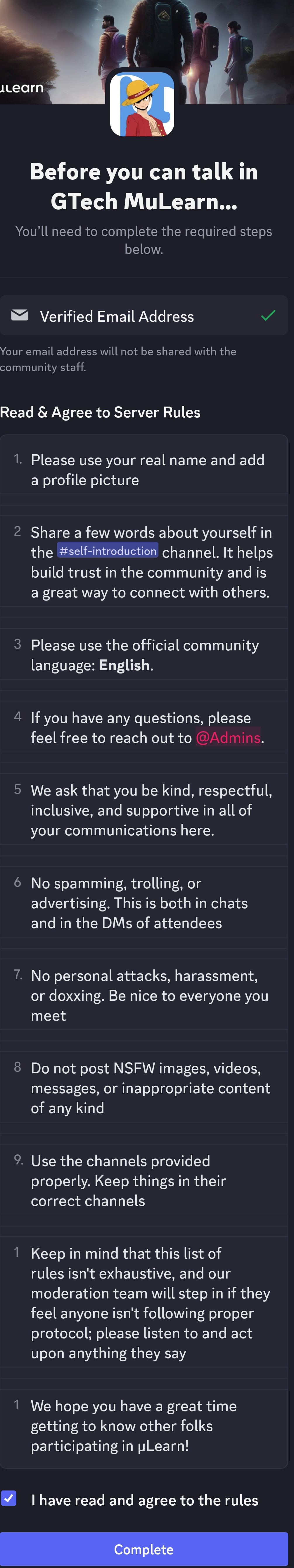As an official community, mulearn has a well defined system and every mulearn member has his/her own profile and a dashboard. So the first step is to register for a muLearn account/profile and get your muId which serves as your user ID.
1.1 Goto app.muLearn.org and you'll see a registration form as below.
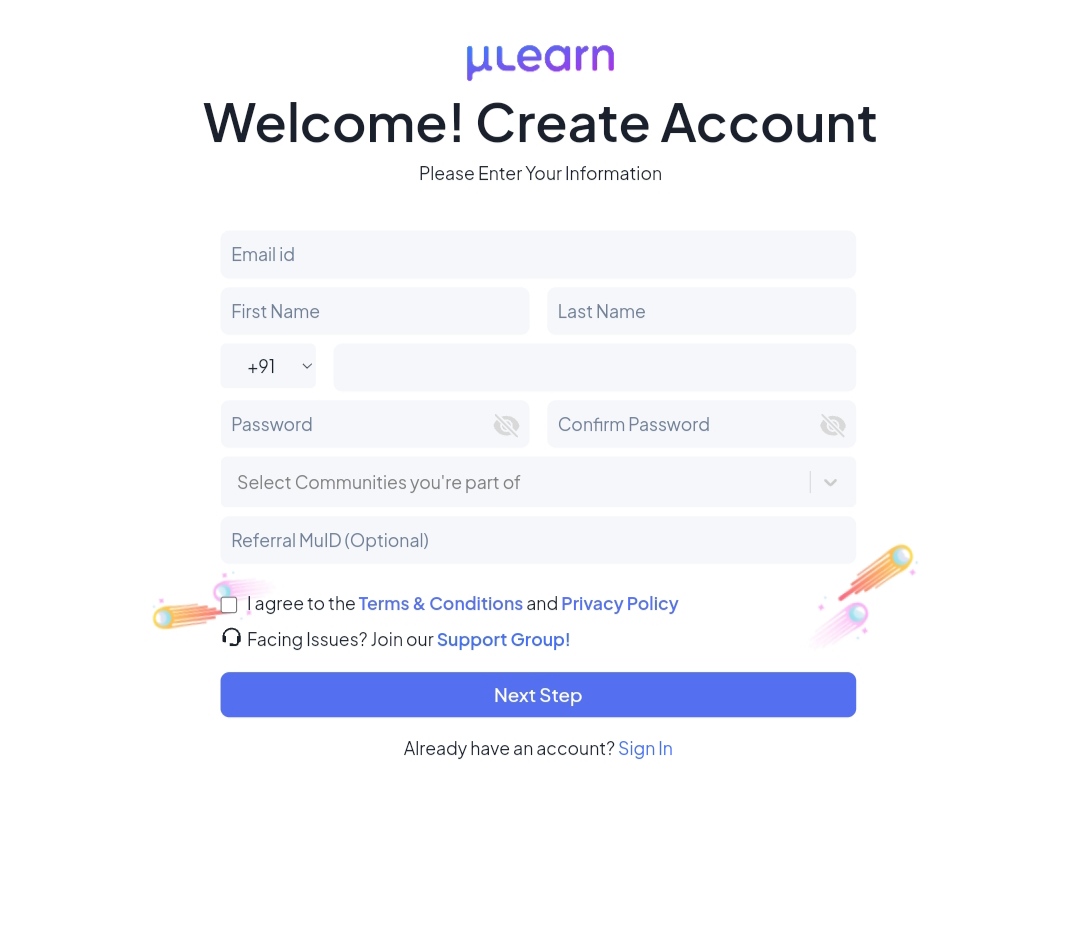
Fill the details there and continue. No need to select any communities, as you are not part of any communities. Also there is no need to fill refferal muId either. Now continue to next step.
1.2 In the next step you must choose a suitable option. In your case it should be I'm currently Studying.
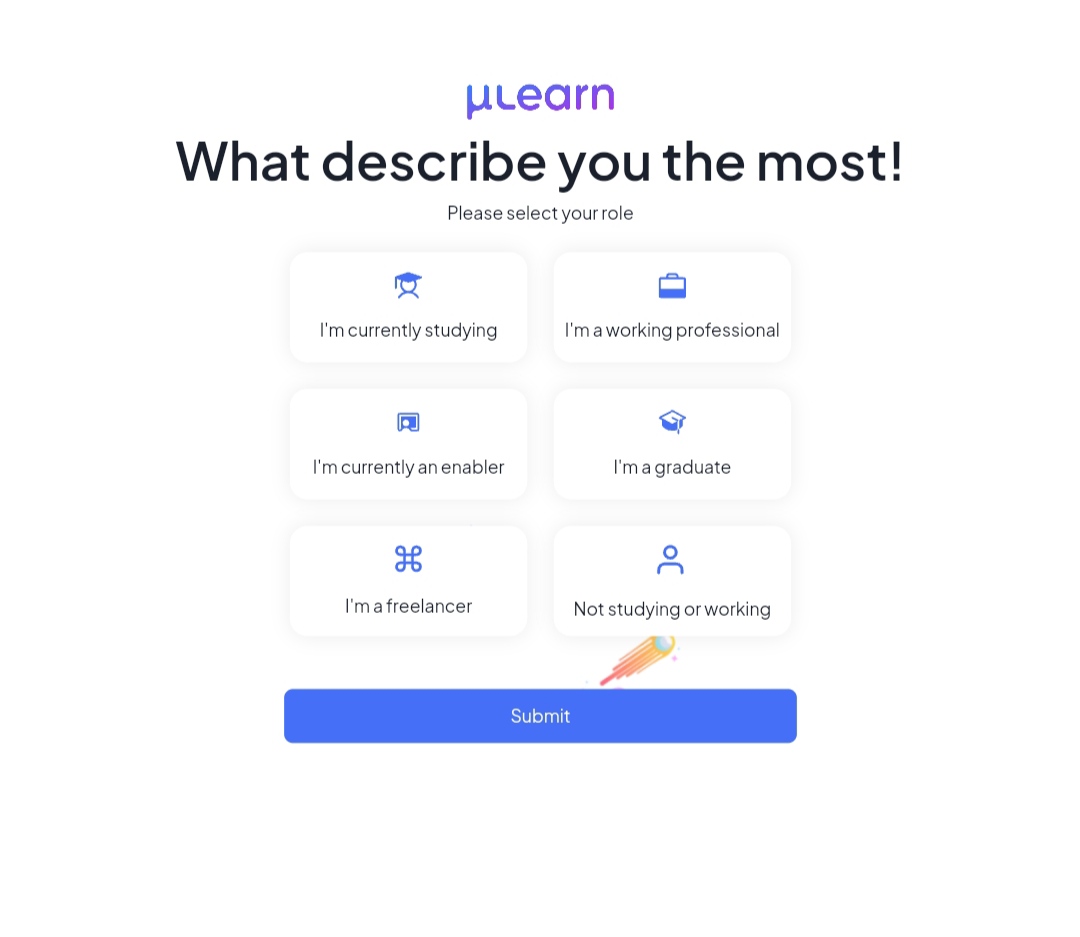
Now Continue to next step.
1.3 This step is to collect your college details. Choose Mar Augusthinose College, Ramapuram as your college and then select your department and year of passing out.
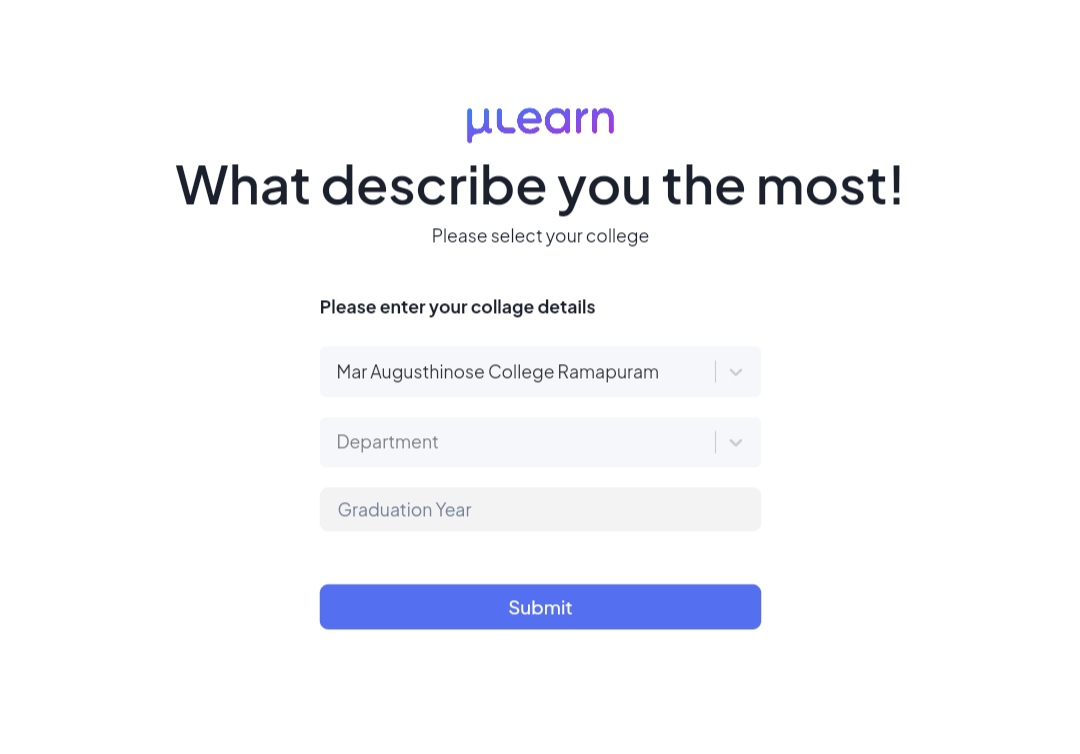
Now Submit the registration form
.Congratulations! You've successfully created your muLearn profile.
muLearn works inside Discord. There we have our own server and a bunch of channels. So to become part of muLearn you must first Create an account in discord and join muLearn Discord server.
2.1 Goto Play store and download Discord app . If you are using other devices You may go here.
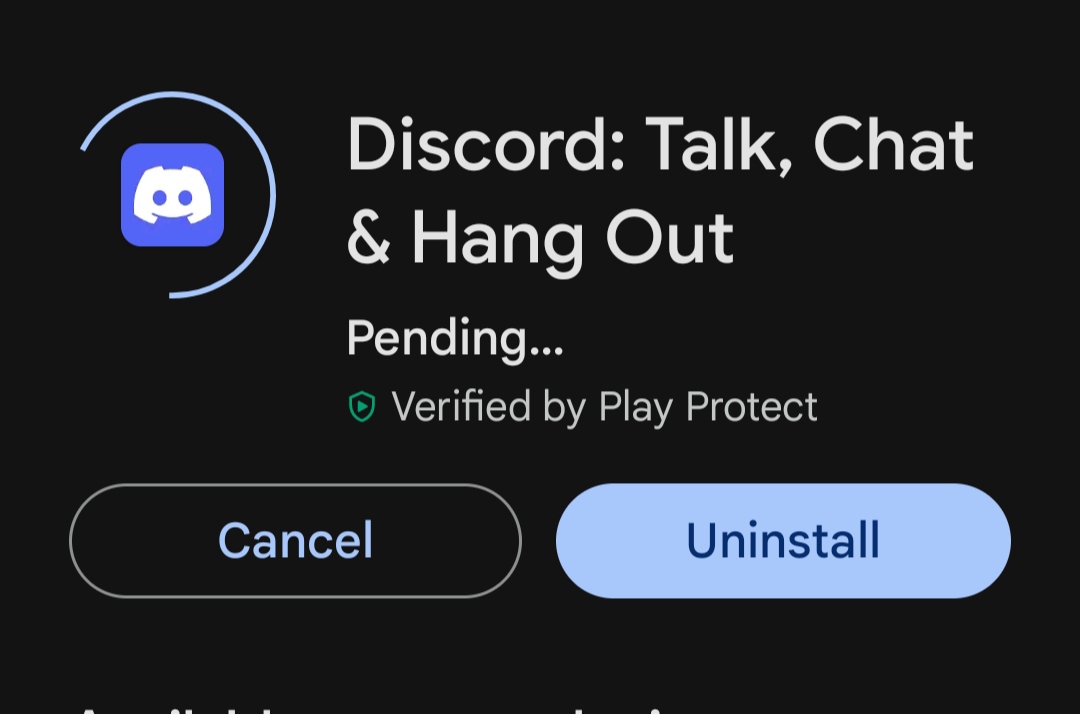
2.2 After downloading Discord Create an account in it and login to the app.
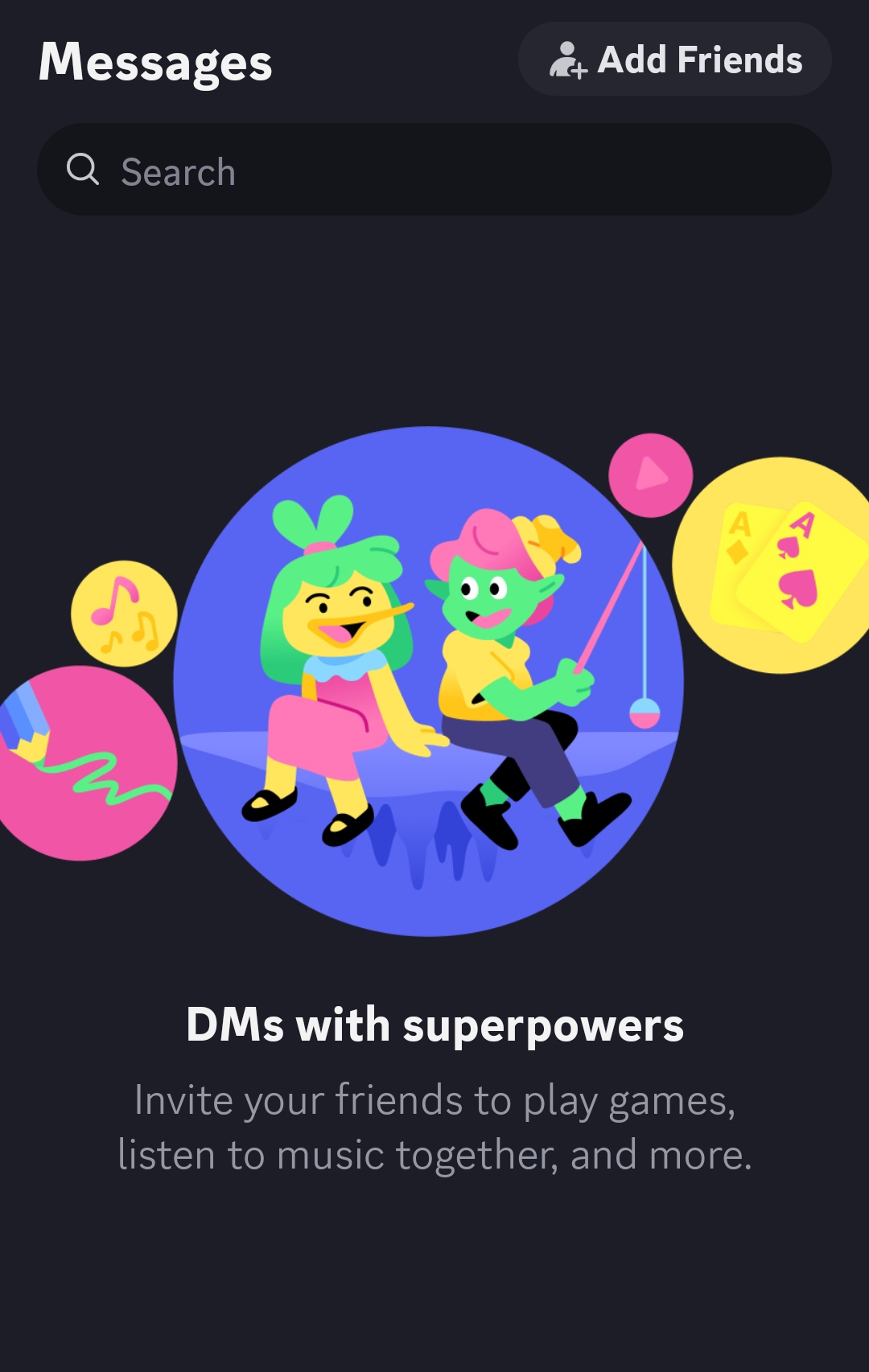
2.3 Now Goto your muLearn profile and click on Connect Discord option there.
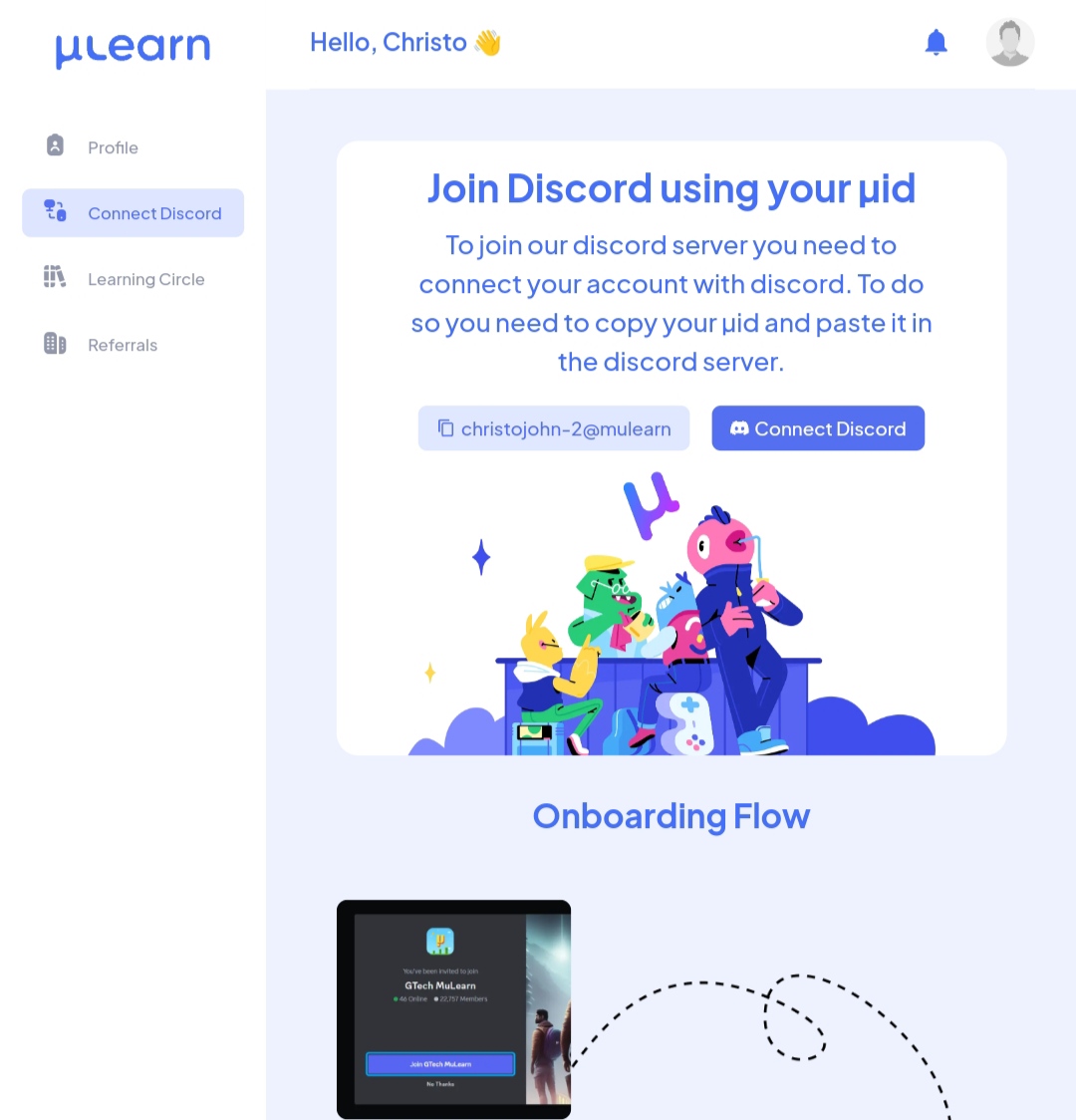
You'll be redirected to Discord Server of muLearn.
2.4 Click on Accept Invite option and join muLearn Server.
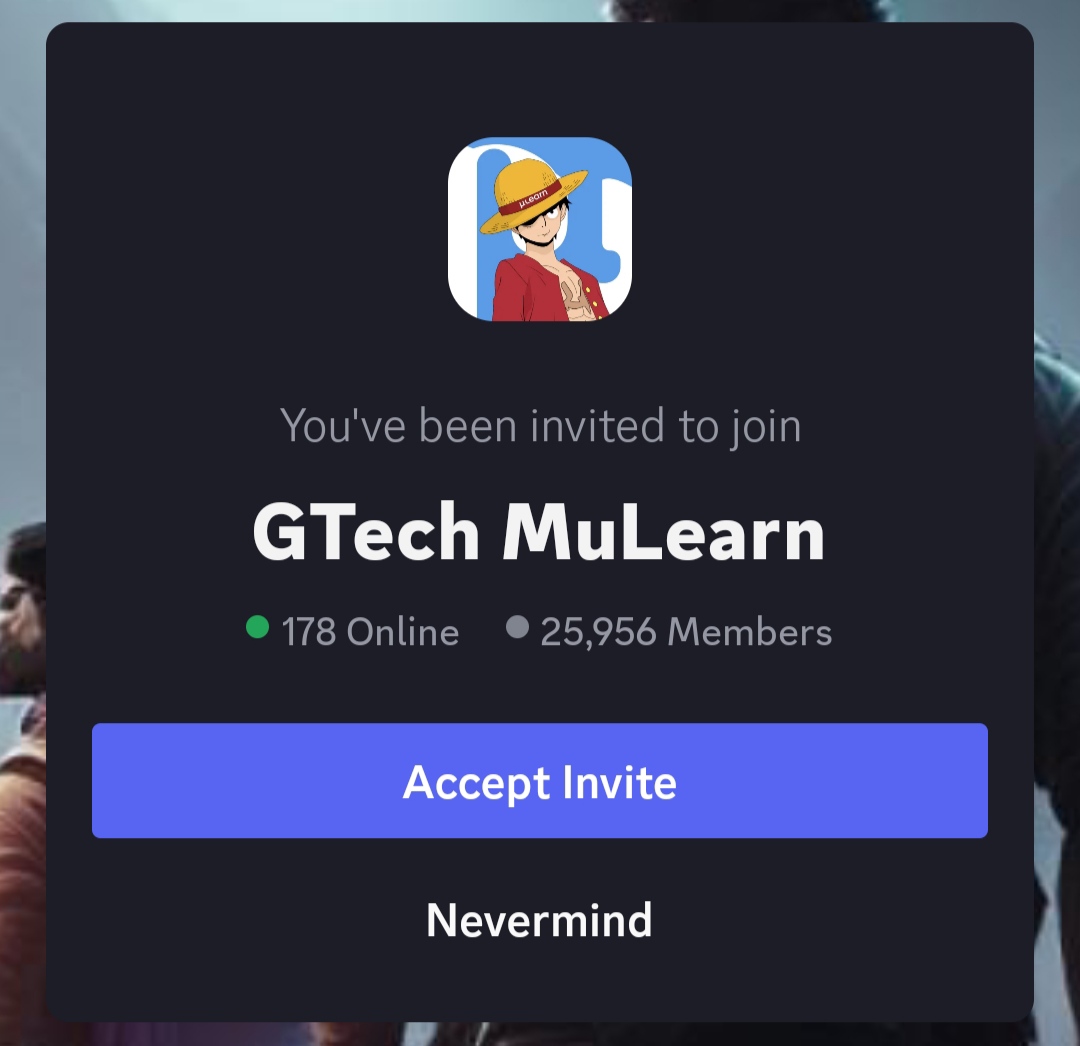
Congratulations! You've successfully joined muLearn Discord Server.
After joining muLearn you must accept our rules and conditions. muLearn's Discord Server is super strict with our rules. If we find out anyone violating any of our rules, they will be kicked out of the community for sure!
3.1
In a couple of minutes after joining the server you'll get a pop-up like the screenshot below. Only after accepting these rules can you remain in the community. You can also find these same rules in the rules-and-readme channel of our server.
After that continue to next step.
You now have a muLearn account and a Discord account. But currently they are disconnected. We need to connect them inorder to see your performance, points etc... in your muLearn profile. So let's do that.
4.1 Goto personal messages section in your Discord app. There you can see a bot named AARONCHETTAN. Open that chat. You should've already got a message ending with a connect muid option. Click on that connect muid. When you click on that you'll see an input box popping up.
Click here if you cannot find aaronchettan or his message??If you cannot find aaronchettan in your personal chat nor his message do the following:
Go to #self-introduction channel and sent #ge-self-intro and you'll instantly get a message from aaronchettan. If you are still not getting it, feel free to connect with our core team members.
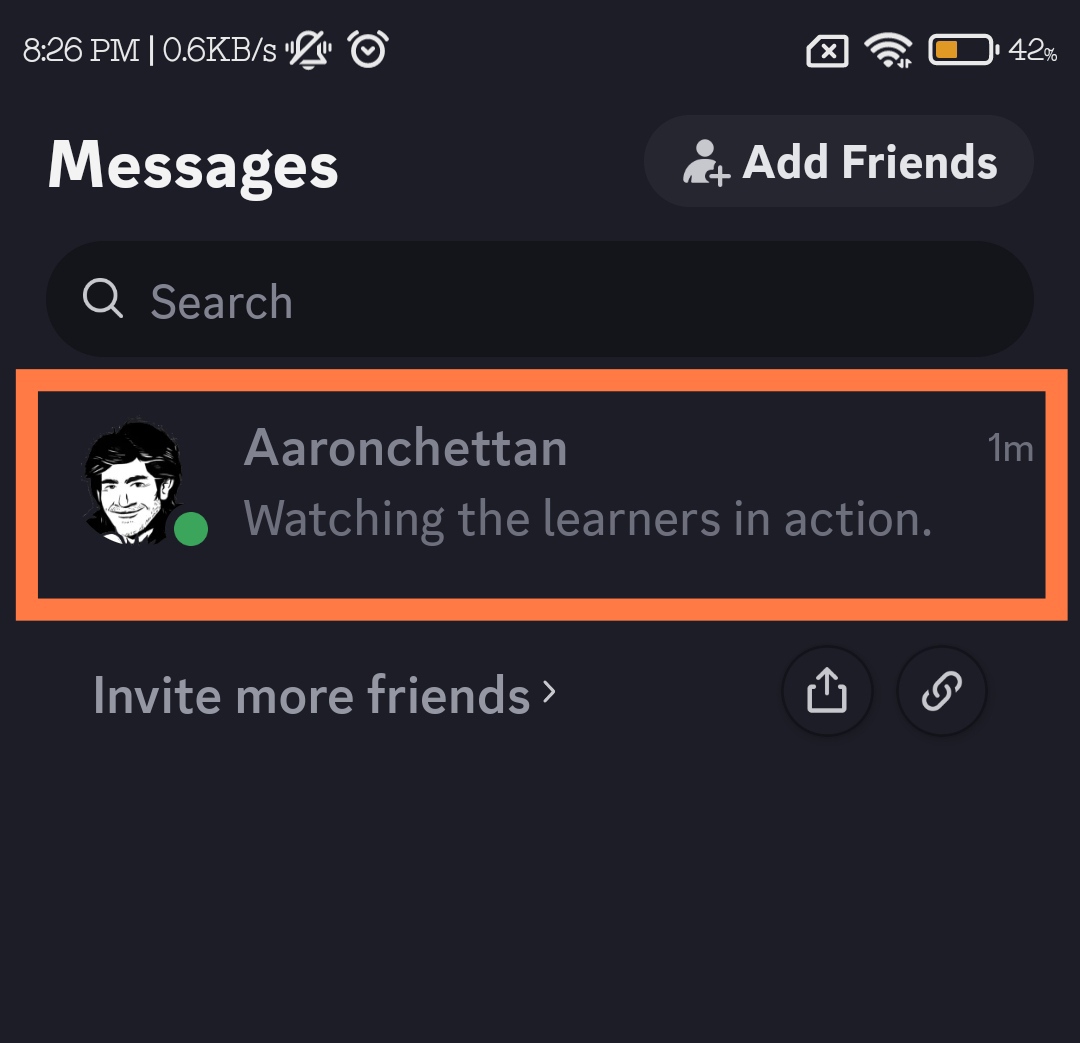
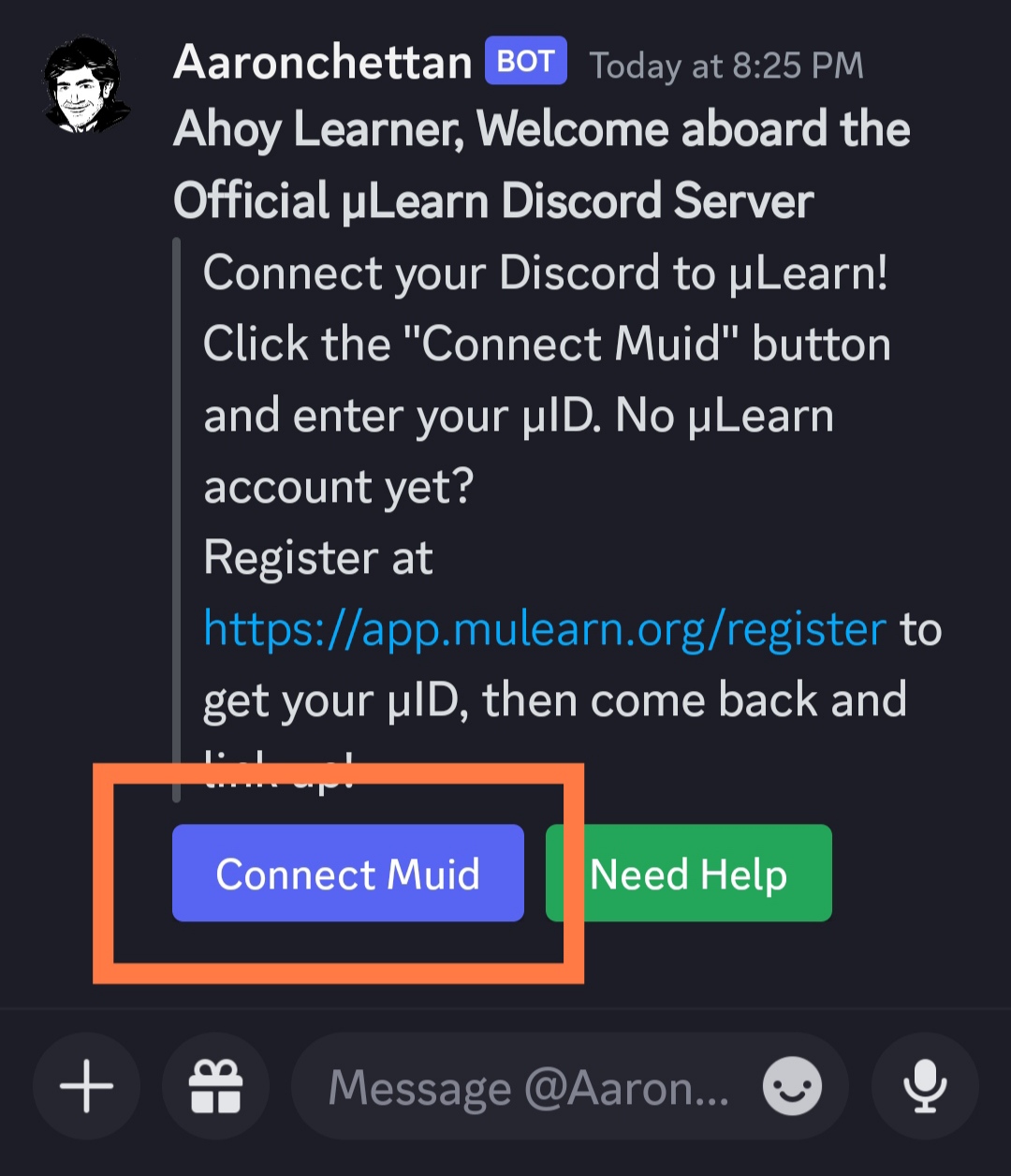
4.2 Now goto your muLearn Dashboard and copy your muId from there. Every muId's ends with @mulearn.
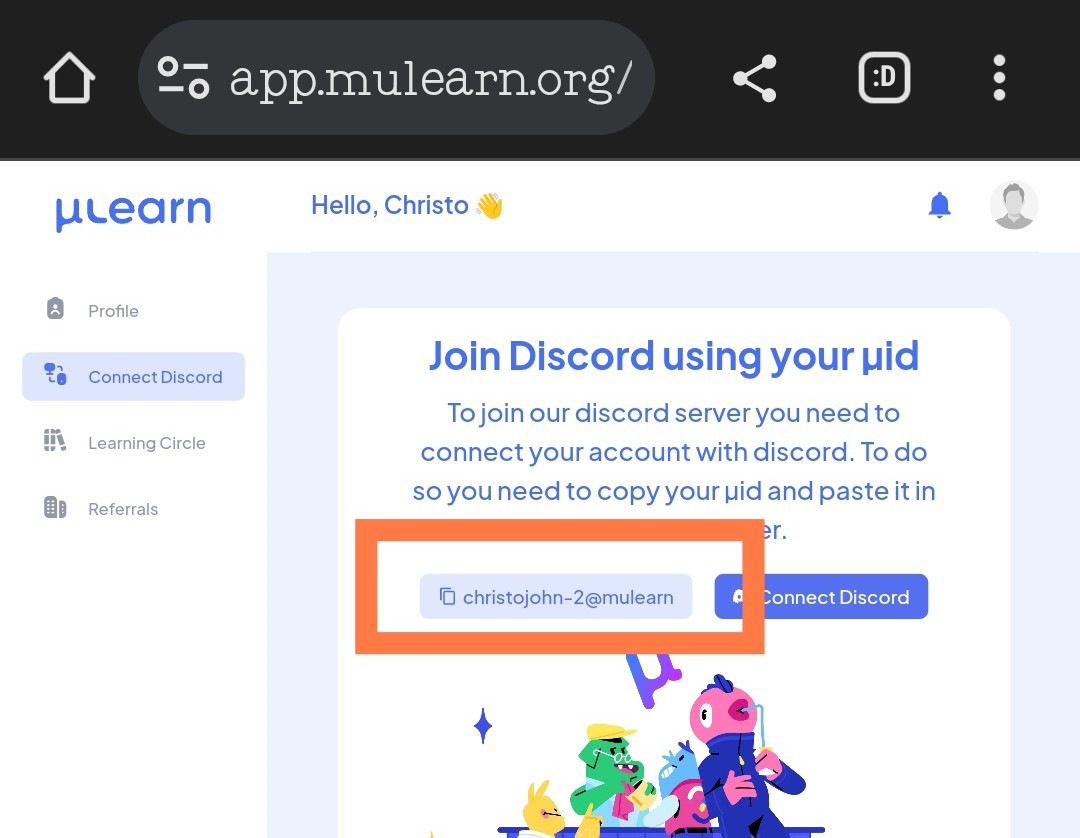
4.3 Now return to Discord and paste your muId in the popup you got when you clicked on connect muId option in the message from Aaronchettan.
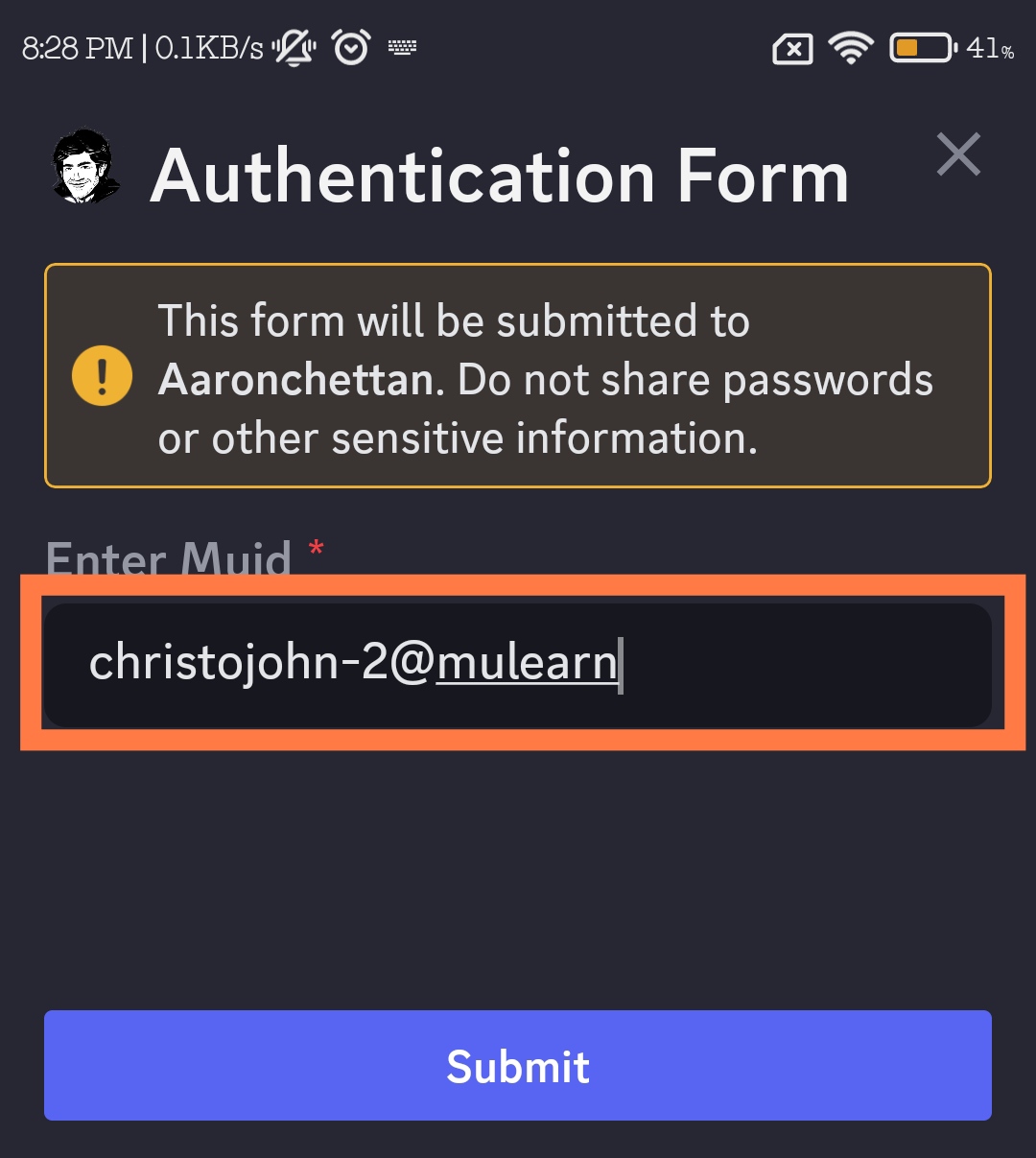
Then click submit and you'll get a confirmation message.
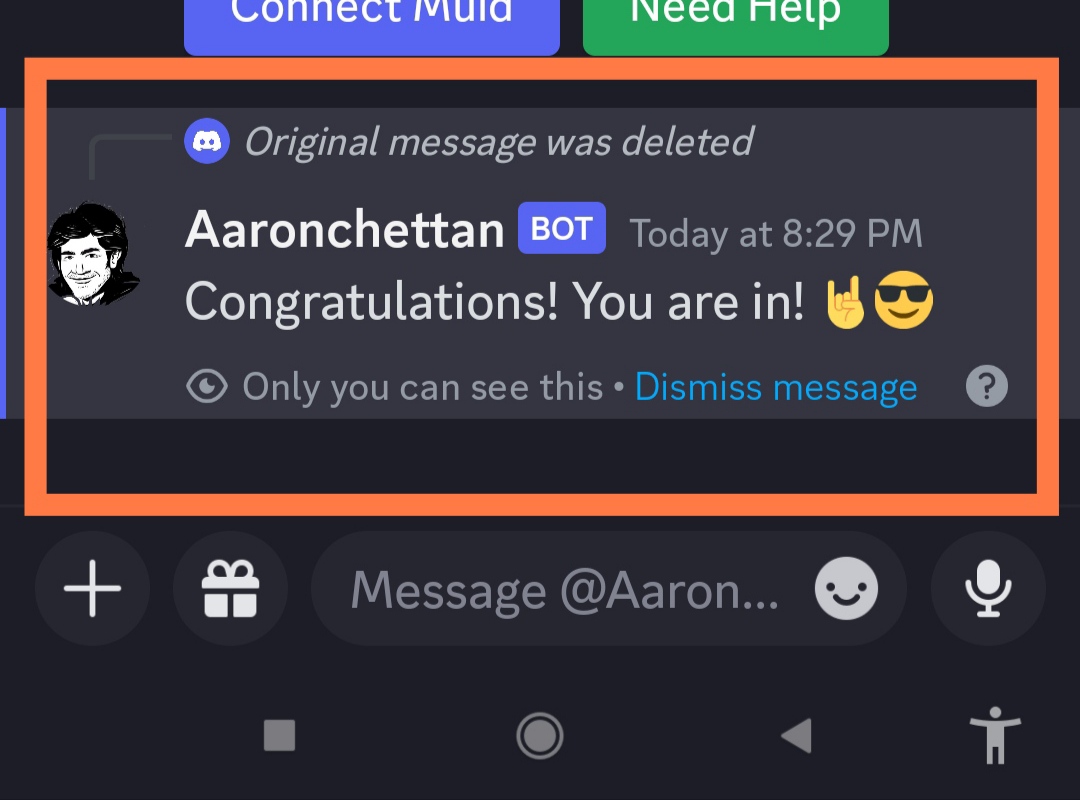
Congratulations! You've successfully created your muLearn profile, Joined muLearn discord server and finally you've connected your muId with your Discord account!! It's time for you to start doing some tasks and get yourself familiarise with the server. For now lets do the first task self-introduction.
Now it's time for you to introduce youself to the community. (Before that make sure your discord profile picture is updated to your own photo. Your face must be clear in your profile picture.)
After changing your profile picture,
goto#self-introduction channel and sent a message introducing yourself including your name, college, course and which year you are (eg: 2nd year BCA), and your interests. Do not forget to include #ge-self-intro hashtag.
example message:
#ge-self-intro
Hello,
I am Christo John, a second year BCA student from Mar Augusthinose college, Ramapuram.
Interested in web development, UiUx and Artificial Intgelligence. Hope to learn from you all...
You're all set to embark on a journey of excellence. After this you may find tasks that suits you and start doing them. You can find tasks in the lvl1-info, lvl2-info and lvl3-info channels in muLearn discord server. You should gain atleast 400 karma points from lvl2 tasks and 800 karma points from lvl3 tasks. Once you do get that much, then only can you be considered as a true muLearn member, and get access to lots of other chanels. More on that in the muLearn a Beginners guide section. Before that you must fill our Campus chapter Form.
muLearn Campus Chapter at Mar Augusthinose College, Ramapuram.
After completing all the above steps Join this Discord server : Discord server of our college. (Every Campus affiliated with mulearn has their own discord server.)
muLearn has affiliations with numerous colleges all across Kerala. Here at Mar Augusthinose College, we also have an affiliation with muLearn. muLearn has established Campus Chapters in each of their affiliated colleges. A Campus Chapter is like a branch of muLearn in a college. Interested students could join muLearn through these campus chapters. Every campus chapter has a core team(EXECOM + IG Leads ) that takes care of its operations. The head of this core team is a faculty member of the college, and other members are chosen from the students. They strive hard to attract more students to this community and manages all the mulearn campus activities.
In our college, muLearn was initially introduced and began its activities on 20 March 2023. Currently, our college's campus chapter has 115 muLearn members. To facilitate student tracking and provide guidance, it is required for anyone who has joined muLearn and linked their muId with the muLearn Discord server to fill this form. This form is exclusive to students at Mar Augusthinose College. Once completed, you will be assigned to one of the six teams in our college, each led by knowledgeable core team members capable of offering guidance and pointing out mistakes. Within 24 hours of form submission, you will be assigned to a team with a designated team lead who will oversee your progress. They will assist you with tasks and provide guidance on all matters related to muLearn. We are a community of like-minded individuals dedicated to the well-being of our community, and your interest toward the community is the only thing that truly matters.
Welcome to muLearn, The Place where ME and YOU are gonna learn and upskill together!!
After Completing all the above steps, you can Get Started with μLearn here