 Get started with μlearn
Get started with μlearn
 Get started with μlearn
Get started with μlearn
What to do after joining discord server?
The First thing to do after joining the discord server is to introduce yourself to the community (refer to step 5 of join us page). After that familiarise yourself with our discord server enviornment.
μlearn Discord Server
Mulearn works inside discord. Discord is a platform used by numerous communities (especially gaming communities) to hang out and coordinate. Every community in discord is called a server. Mulearn also has a discord server of its own. mulearn uses gamification as a tool that makes learning fun and engaging. Students gets Karma Points (Points in mulearn are called as karma points . Just like experience points/exp in games.) for completing tasks or making certain accomplishments. Karma points are a proof of the work students do because these are earned by cracking tasks designed by the best mentors out there. Karma points are worth their weight in gold and can be used to obtain a variety of benefits, including invitations to exclusive and paid events, promotions in our community etc... There are certain internships that students having karma points above a certain limit could only apply for.
The Gamification
Students engage in the community mainly by doing tasks. Every task has certain karma points assosciated with it. Just after you join the community you get access to 3 channels, which are: lvl-1-info, lvl-2-info & lvl-3-info. These channels conatins certain tasks ehich are related to certain general skills that everyone should have. Hence these tasks are called General Enablement Tasks. Every tasks has a unique hashtag (a code word that starts with #)assosciated with it. The hashtags of General Enablement Tasks starts with #ge-.
The level System
mulearn also has a well defined level system. Every member in mulearn has their own level. When you join the discord server your will be level 1. To become a level 2 member you must introduce yourself to the community (You can find this as a task in lvl-1-info channel.). There are several modertors who reviews your task and gives you karma points. Once you get karma points for self-introduction, you will advance to Level 2. To become a level 3 member you need to get atleast 400 karma points from level 2 tasks. All Tasks in lvl-2-info channel are level 2 tasks. Once you get 400 karma points from level 2 tasks, you'll advance to Level 3 To become a level 4 member you need to get atleast 800 karma points from level 3 tasks. All Tasks in lvl-3-info channel are level 3 tasks. Once you get 800 karma points from level 3 tasks, you'll advance to Level 4. The interesting fact is that There is no need for you to do tasks in any order. You can choose any task from any channel in a random order, and then complete and submit it to get corresponding karma points. That is you can do level 3 tasks even before becoming a level 3 member (That is wehn you are lvl 1 or lvl 2 member) and also you can do level 2 tasks even after becoming a level 3 member and can do level 3 tasks even after becoming a level 4 member.
Level 4 is an important checkpoint, because once you become a level 4 member, you gets access to Interest Groups.
The Interest Groups
What exactly is an interest group? An interest group simply is a group related to certain career field like web development, cyber security, AI, IoT, etc... Students interested in these fields can choose these Interest groups and gets trained in that respective field. Currently in mulearn we have more than 11 Interest Groups. (You can see it all here ). Only Level 4 members can Join Interest Groups.
How To Join an Interest Group?
After becoming a Level 4 member you can join any Interest Group as you like. For that:
Goto app.mulearn.org. In the basic details section you can find a section named Interest Groups with an edit option. Click on that and select Your Interest Group. You can select upto 3 interest groups and also you can change interest groups anytime you wish.
Once you select your Interest Group you can see a section with the same name as your interest group in the discord server. (Eg: For web development it is WEB DEVELOPMENT ).
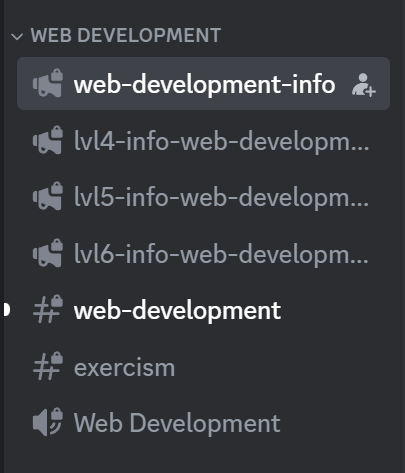
Similarly there will be sections for all the interest groups you've selected.
In each section there are certain channels.
1. Channel with the same name as the interest group and ends with info
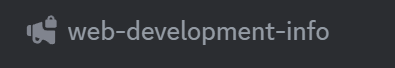 This channel contains general tasks/resources for you to get started with that Interest Group. You can learn basic concepts from the tasks in this channel.
This channel contains general tasks/resources for you to get started with that Interest Group. You can learn basic concepts from the tasks in this channel.
2. lvl-4-info,lvl-5-info,lvl-6-info
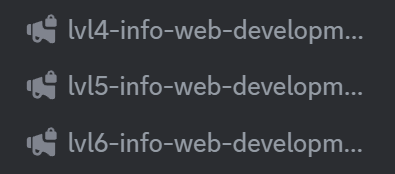 This channels contains level 4, level 5, and level 6 tasks. Also these tasks helps you get pracical experience by doing different real life problems/projects.
This channels contains level 4, level 5, and level 6 tasks. Also these tasks helps you get pracical experience by doing different real life problems/projects.
3. Channel with same name as the interest group and with the icon of #.
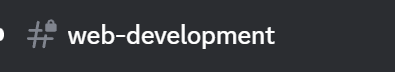 All the tasks related to that Interest Group is submitted in this channel.
All the tasks related to that Interest Group is submitted in this channel.
4. A channel with same name as the Interest Group, but with the icon of a Loud Speaker.
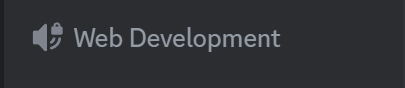 In Week days (Mon-Fri) every interest group will have a weekly meting. In this meeting/gathering anyone can join and ask their doubts/help others clarify their doubts and even discuss about their ongoing/upcoming projects with others. Those meetings are held in this channel. It is a regular meeting and every interest group has a fixed day and time. For web development it is Thursday 7:30 PM. This meeting is named as Office Hour.
All channels with this icon are called voice channels, where we engage as in a voice call.
In Week days (Mon-Fri) every interest group will have a weekly meting. In this meeting/gathering anyone can join and ask their doubts/help others clarify their doubts and even discuss about their ongoing/upcoming projects with others. Those meetings are held in this channel. It is a regular meeting and every interest group has a fixed day and time. For web development it is Thursday 7:30 PM. This meeting is named as Office Hour.
All channels with this icon are called voice channels, where we engage as in a voice call.
5. Other channels.
There are some other random channels for different interest group (For example here #exercism in web development). These channels are for task submission related to certain events (past or ongoing events).
This is basically how sections of each Interest group are organized. Once you become a Level 4 member you can choose your Interest Group and start doing tasks. You can choose upto 3 Interest Groups at a time and can change Interest Groups anytime. To become a level 5 member you need to earn atleast 1600 karma points from level 4 tasks. You can Find level 4 tasks in lvl-4-info channel of all Interest Groups. (You can choose Level 4 tasks from any Interest Group and only needs a total of 1600 Karma points from Level 4 tasks. For Example you can earn 900 points from level 4 tasks of web development, 300 points from level 4 tasks of IoT, 400 points from level 4 tasks of Cyber Security to make a total of 1600 points. That is only the quantity matters, you can earn from level 4 task of any Interest Groups. ) Once you get 1600 Karma Points from Level 4 tasks you will become a level 5 member.
To become a level 6 member you need to earn atleast 1600 karma points from level 5 tasks. You can Find level 5 tasks in lvl-5-info channel of all Interest Groups. Once you get 1600 Karma Points from Level 5 tasks you will become a level 6 member.
To become a level 7 member you need to earn atleast 1600 karma points from level 6 tasks. You can Find level 6 tasks in lvl-6-info channel of all Interest Groups. Once you get 1600 Karma Points from Level 6 tasks you will become a level 7 member.
Level 7 is the maximum level as of now. More levels will be added eventually.
That's basically everything about the Discord Level System.
How to find and do Tasks?
Once you Join the discord server you can start doing tasks. The first task everyone should complete is the Self Introduction task. You can find this task at #lvl-1-info channel. Once you find and decide to do a task, first read the instructions assosciated with the tasks. After reading the instructions you can start doing the task according to those instructions . Once you complete the task you must submit the task.

Every task has a hashtag and a channel for submission assosciated with it. You must submit the task in the prescribed fromat. Some tasks need tobe submited as a link or some as a file (image, pdf etc...). Every task has a channel in which it is to be submitted as a post (Submit taskl as a post in that particular channel). It also has a hashtag with it. You must include the hashtag in the message that you are posting i the channel. Moderators can identify your task based on the hashtag and if your submission is valid, you'll get the karma points. Else it'll be rejected.
Validation.
Once you submit a task, the discord moderators checks your task and gives you karma points. The task you submitted must follow all the instructions that are in the task and you must not copy the submission of others!! If you are caught red handed for copying then you'll loss a considerable amount of karma points based on the the task. If you have followed all the instructions and have completed the task correctly, then you'll be awarded the karma points assosciated with that task. If there are some mistakes, then your task will be rejected. The reason for rejection will also be specified. You will not lose any karma points even if your submission is rejected. You can resubmit it after correcting the problems anytime.
Flags Assosciated with validation
After the moderator checks a task, they'll put (puts a reaction to that post) some flag to your submission. There are 3 flags.
1. The Checkered Flag
🏁2. The Green Flag (Green Tick)
✅3. The Red Flag
🚩 The Red flag means your task has been rejected. You must resubmit the task after fixing the problem.These are the 3 flags that you'll be seeing assosciated with your submissions.
Your mulearn Dashboard
Every mulearn member has their own dashboard/profile at app.mulearn.org. Here you can see and manage your mulearn related data.
1. Share your profile
You can share your mulearn profile anywhere. Others can see your total karma points, level, etc... using your profile link. You must make your profile public profile as well for that. To make it a public profile, click on share button and turn on the Switch to public profile option. Then you'll get a QR code and a public url.2. Changing Profile Picture
You can change your Profile Picture from your dashboard.3. Changing Interest Group
You can change your Interest Group from the basic details section of your dashboard.4. Changing Basic details
You can change your Basic details like name, email, etc... from your dashboard for that click on the edit icon (pen icon) near your name.5. View a bunch of data.
You can also see a bunch of data from your dashboard, like montly karma points, order in which you got karma points form different tasks, your karma points distribution etc...6. List of completed and incomplete tasks.
You can also see the list of all completed and incomplete tasks in each level in the mu Voyage section of your dashboard. You can keep track of completed and incompleted tasks there. Also you can see how many karma points you need to advance to next level as Goal.